
Are you looking for top-quality web design services in Leeds? Look no further! With our expertise in web design Leeds, we are here to create stunning and user-friendly websites that seamlessly reflect your brand and captivate your audience. Trust us to combine creativity and functionality to enhance your online presence and drive results for your business.
Responsive Web Design
What is Responsive Web Design?
Responsive web design is an approach to creating websites that ensure optimal viewing and interaction across a wide range of devices and screen sizes. With responsive design, the layout and elements of a website automatically adjust to fit the user’s device, whether it’s a desktop computer, laptop, tablet, or smartphone. This flexible and adaptable design approach allows for a seamless user experience, regardless of the device being used.
Importance of Responsive Design
In today’s digital age, where people access the internet using various devices, it is crucial for websites to be responsive. With the increasing popularity and usage of smartphones and tablets, having a website that is tailored to different screen sizes and devices is essential to reach and engage a wider audience. A responsive website ensures that users can easily navigate, read, and interact with the content, resulting in a positive user experience.
Furthermore, search engines like Google prioritize responsive websites in their search results, as they provide a better user experience. This means that having a responsive website can significantly improve your website’s visibility and ranking in search engine results pages (SERPs). By not having a responsive design, you may be missing out on potential traffic, leads, and conversions.
Advantages of Responsive Web Design
One of the primary advantages of responsive web design is that it offers a consistent and cohesive user experience across devices. Whether a user is accessing your website from a desktop or a smartphone, they will see the same content, albeit in a visually optimized format. This consistency helps in establishing your brand identity and conveying professionalism.
Another advantage of responsive design is that it eliminates the need for separate mobile and desktop versions of your website. This can save time and resources, as you only need to manage and update one website instead of multiple versions.
From a development perspective, responsive design simplifies the coding process. It uses CSS media queries to adjust the layout and content based on the device’s screen size. This means that developers can work on a single set of code, making it easier to maintain and update the website.
Responsive design also enhances SEO efforts. As mentioned earlier, search engines prefer responsive websites, and having a mobile-friendly site can positively impact your organic rankings. Additionally, a responsive design improves user engagement and reduces bounce rates, both of which are factors search engines consider when ranking websites.
Responsive Design Best Practices
To ensure the best possible responsive design, consider the following best practices:
-
Use a mobile-first approach: Start designing your website with mobile devices in mind and progressively enhance the design for larger screens. This ensures your website works well on smaller screens without sacrificing usability on larger screens.
-
Optimize images: Large images can slow down the loading speed of a website, especially on mobile devices with limited bandwidth. Compress images and use responsive image techniques to deliver the appropriate size for each device.
-
Simplify navigation: Mobile screens have limited space, so make sure your website’s navigation is clear, concise, and easy to use. Consider using collapsible menus or hamburger icons to save space.
-
Prioritize content: Ensure that the most important content is visible and accessible on smaller screens. Use hierarchical headings, bullet points, and concise paragraphs to present information effectively.
-
Test on multiple devices: Regularly test your website on various devices to ensure optimal performance and user experience. Consider using responsive design testing tools to simulate different screen sizes and resolutions.
By following these best practices, you can create a responsive website that provides a seamless user experience across devices and improves your website’s visibility and performance.
User Experience (UX) Design
Understanding UX Design
User experience (UX) design focuses on creating meaningful and enjoyable user interactions with a website or application. It involves understanding users’ needs, goals, and behaviors to design interfaces that are intuitive, efficient, and satisfying. UX design encompasses various elements, such as visual design, information architecture, interaction design, and usability testing.
Key Elements of UX Design
To create a great user experience, consider the following key elements:
-
User research: Conduct research to understand your target audience, their motivations, and their pain points. This insight will help you design a website that caters to their needs and expectations.
-
Information architecture: Organize and structure the content on your website in a logical and intuitive manner. Use clear labels and navigation menus to guide users and help them find what they need quickly.
-
Visual design: Use colors, typography, and visual elements to create a visually appealing and cohesive design. Consider the emotions and impressions you want to evoke in users and design accordingly.
-
Interaction design: Ensure that interactions with your website are smooth, intuitive, and easy to understand. Use appropriate feedback mechanisms, such as hover effects or animations, to provide guidance and enhance user engagement.
-
Usability testing: Regularly test your website with real users to identify any usability issues or areas for improvement. This feedback will help you refine your design and optimize the user experience.
UX Design Process
The UX design process typically involves the following steps:
-
Research: Understand your target audience, their needs, and their goals through surveys, interviews, and usability testing.
-
Wireframing: Create low-fidelity wireframes to outline the structure and layout of your website. This helps visualize the user flow and the placement of key elements.
-
Prototyping: Develop interactive prototypes that simulate the user experience. This allows for testing and gathering feedback before proceeding with the full design and development process.
-
Visual design: Apply visual elements, typography, and colors to create a visually appealing and cohesive design that aligns with your brand identity.
-
Usability testing: Test the website with real users to identify any usability issues or areas for improvement. Gather feedback and make necessary adjustments to enhance the user experience.
By following these steps and considering the key elements of UX design, you can create a website that prioritizes user needs, enhances engagement, and ultimately leads to higher conversions and user satisfaction.
Benefits of Investing in UX Design
Investing in UX design offers several benefits for both the users and the business:
-
Improved user satisfaction: A well-designed website makes it easier for users to accomplish their goals, leading to higher levels of satisfaction and positive experiences. This, in turn, increases the likelihood of users returning to your website and recommending it to others.
-
Increased conversions: A user-centric design that focuses on usability and intuitive interactions can lead to higher conversion rates. By removing friction points and guiding users through the conversion process, UX design helps maximize the chances of users completing desired actions, such as making a purchase or filling out a form.
-
Competitive advantage: In today’s digital landscape, having a website with a superior user experience can set your business apart from competitors. A user-friendly website that delights visitors can help build trust, credibility, and loyalty, giving you an edge in a crowded market.
-
Cost savings in the long run: Investing in UX design upfront can save money in the long run by reducing the need for extensive redesigns or fixing usability issues later on. By addressing usability concerns early in the design process, you can avoid costly modifications or lost sales resulting from a poor user experience.
By prioritizing user experience and investing in UX design, you can create a website that not only meets user expectations but also drives business growth and success.

This image is property of images.unsplash.com.
Web Accessibility
What is Web Accessibility?
Web accessibility refers to the practice of designing and developing websites that can be accessed and used by people of all abilities, including those with disabilities. It aims to remove barriers and ensure that everyone, regardless of their physical or cognitive limitations, can perceive, navigate, and interact with web content.
Importance of Web Accessibility
Web accessibility is essential for creating an inclusive and equal online experience for all users. By making websites accessible, you are not only complying with legal requirements but also opening up your content and services to a broader audience.
People with disabilities often rely on assistive technologies, such as screen readers, keyboard navigation, or voice commands, to access and navigate websites. By implementing web accessibility best practices, you enable these assistive technologies to work effectively, ensuring that all users can access the information and functionalities on your website.
Furthermore, web accessibility is not limited to people with disabilities. It also benefits a wide range of individuals, including aging populations, individuals with temporary disabilities or situational limitations (e.g., broken arm, slow internet connection), and individuals using older devices or unconventional browsing methods.
Web Content Accessibility Guidelines (WCAG)
The Web Content Accessibility Guidelines (WCAG) provide a set of internationally recognized standards for web accessibility. These guidelines offer best practices and recommendations to help website owners and developers ensure that their websites are accessible to all users.
WCAG is organized into four core principles: Perceivable, Operable, Understandable, and Robust (POUR). Each principle is further divided into specific guidelines and success criteria that outline the actions needed to meet them.
Some key WCAG recommendations include:
-
Provide alternative text for images: Alt text allows screen readers to describe images to users who are visually impaired. Ensure that images have descriptive and meaningful alternative text.
-
Use appropriate color contrast: Ensure that text and graphical elements have sufficient color contrast to be easily readable for users with low vision. WCAG provides specific guidelines for color contrast ratios.
-
Provide captions and transcripts for multimedia: Captioning videos and providing transcripts for audio content ensures that individuals who are deaf or hard of hearing can access the information.
-
Make forms accessible: Ensure that forms are labeled correctly, error messages are clearly identified, and there is proper keyboard navigation for users who cannot use a mouse.
-
Test with assistive technologies: Regularly test your website using screen readers, keyboard navigation, and other assistive technologies to ensure compatibility and usability.
By following WCAG guidelines, you can make your website more accessible and inclusive, benefiting a wider range of users.
Tips for Creating Accessible Websites
Here are some tips to help you create more accessible websites:
-
Use semantic HTML: Properly structure and mark up your HTML content using semantic tags to help assistive technologies understand the hierarchy and relationships between elements.
-
Provide clear headings and subheadings: Use hierarchical headings (h1, h2, h3, etc.) to structure your content. This helps users navigate through the content more easily and improves overall readability.
-
Include descriptive link text: Instead of using generic phrases like “click here” as link text, use descriptive and meaningful text that provides context about the linked content.
-
Avoid using color as the sole means of conveying information: Some individuals may have difficulty perceiving colors. Therefore, do not rely solely on color to convey important information. Use text labels or symbols alongside colors to ensure understanding.
-
Ensure keyboard accessibility: Design your website to be fully accessible using only a keyboard for navigation. Ensure focus indicators are visible and that users can navigate through interactive elements using the TAB key.
-
Think about font size and readability: Use a font size that is easily readable, particularly for users with visual impairments. Allow users to resize text without breaking the layout.
By implementing these tips and continually testing your website’s accessibility with assistive technologies, you can create a more inclusive and accessible online experience for all users.
Mobile-First Design
What is Mobile-First Design?
Mobile-first design is an approach to web design that prioritizes the mobile browsing experience over desktop browsing. With mobile-first design, websites are created with the smallest screens in mind, and then progressively enhanced for larger screens. This is in response to the growing prevalence of mobile devices and the need for websites to cater to mobile users’ unique needs and constraints.
Why Mobile-First Design Matters
Mobile-first design is critical in today’s digital landscape due to the ever-increasing number of users accessing the internet through mobile devices. Mobile phones have become the primary device for browsing the web, and failure to optimize websites for mobile can result in a poor user experience and lost opportunities.
By adopting a mobile-first approach, you ensure that your website is optimized for mobile devices, offering a seamless and intuitive browsing experience. This approach takes into consideration the limitations of mobile devices, such as smaller screens, touch-based interactions, and limited bandwidth. By designing for mobile first, you can ensure that your website loads quickly, is easy to navigate, and presents content effectively on smaller screens.
Additionally, mobile-first design aligns with search engine requirements and best practices. Google, for example, uses mobile-first indexing, which means it primarily uses the mobile version of a website for indexing and ranking. By prioritizing mobile-first design, you increase your website’s visibility and performance in search engine results, driving more organic traffic and potential customers.
How to Implement Mobile-First Design
Implementing mobile-first design involves several key steps:
-
Start with a mobile user interface (UI) design: Begin by designing and developing the core features and functionalities of your website for mobile screens. This includes simplifying navigation, optimizing content layout, and ensuring touch-friendly interactions.
-
Focus on essential content: Identify the most critical content and prioritize it for mobile users. This means condensing and streamlining the information presented on smaller screens to avoid overwhelming users.
-
Utilize responsive design techniques: Use responsive design techniques, such as fluid grids, flexible images, and CSS media queries, to ensure your website adapts and responds to different screen sizes and orientations. These techniques allow for a seamless transition from mobile to larger screens.
-
Test across multiple devices: Regularly test your website on various mobile devices, including smartphones and tablets, to ensure that the design and functionality are consistently optimized. Consider using browser testing tools or device emulation to simulate different mobile devices.
Mobile-First Design Best Practices
To achieve the best results with mobile-first design, consider the following best practices:
-
Optimize loading speed: Mobile users often have slower internet connections, so make sure your website loads quickly on mobile devices. Minimize file sizes, utilize caching techniques, and optimize images to reduce loading time.
-
Design for touch interactions: Design buttons, links, and navigational elements with touch interactions in mind. Ensure they are large enough to be easily tapped and provide sufficient visual feedback upon interaction.
-
Keep forms simple: Mobile forms should be as streamlined as possible to minimize data entry and reduce the risk of input errors. Implement autofill, provide clear instructions, and use input validation to guide users through the form completion process.
-
Prioritize a responsive and flexible layout: Ensure that your website’s layout adjusts fluidly to fit different screen sizes. Use flexible grids and scalable images to maintain a visually pleasing experience across various devices.
By implementing mobile-first design and following these best practices, you can create a website that prioritizes the mobile browsing experience, ensuring a seamless and user-friendly interaction on any device.
This image is property of images.unsplash.com.
Search Engine Optimization (SEO)
Understanding SEO
Search Engine Optimization (SEO) is the practice of optimizing your website to increase its visibility and rankings in search engine results pages (SERPs). SEO involves various strategies and techniques, both on-page and off-page, to improve organic (non-paid) traffic to your website.
The goal of SEO is to make your website more relevant and authoritative in the eyes of search engines like Google, Bing, and Yahoo. This involves optimizing your website’s technical structure, content, and user experience to meet search engine algorithms’ criteria for ranking.
On-Page SEO Techniques
On-page SEO refers to the optimization techniques that can be implemented directly on your website’s pages. These techniques focus on optimizing the content and HTML source code to improve search engine rankings.
Key on-page SEO techniques include:
-
Keyword optimization: Research and incorporate relevant keywords into your website’s content, meta tags, headings, and URLs. This helps search engines understand the context and relevance of your web pages.
-
Content optimization: Create high-quality, informative, and engaging content that provides value to your target audience. Ensure that your content is unique, well-structured, and properly formatted for search engine readability.
-
Meta tags optimization: Write compelling meta titles and descriptions that accurately summarize your web pages’ content. Optimize them with relevant keywords to improve click-through rates and search engine rankings.
-
URL optimization: Use descriptive and keyword-rich URLs that reflect the content and structure of your web pages. Avoid using generic or unintelligible URLs that do not provide any context.
-
Internal linking: Build a strong internal link structure by linking relevant pages within your website. This helps search engines discover and index your content, while also distributing authority and ranking power throughout your site.
Off-Page SEO Techniques
Off-page SEO refers to the optimization techniques that happen outside of your website and involve factors that influence your website’s visibility and authority in the eyes of search engines.
Key off-page SEO techniques include:
-
Link building: Acquire high-quality backlinks from reputable and relevant websites. Backlinks act as “votes” of confidence and credibility for your website, helping to improve your search engine rankings.
-
Social media marketing: Leverage social media platforms to promote your content, engage with your audience, and build brand awareness. Social signals, such as likes and shares, indirectly influence search engine rankings.
-
Online directory listings: Submit your website to relevant online directories and local business listings. This helps improve your website’s visibility in local search results and can drive targeted traffic to your site.
-
Influencer outreach: Collaborate with influencers and industry experts to gain exposure for your website. Having reputable influencers endorse your website or share your content can lead to increased visibility and authority.
Local SEO Strategies for Leeds Businesses
If you have a business in Leeds, implementing local SEO strategies can significantly improve your online visibility and reach. Local SEO involves optimizing your website and online presence to rank high in local search results.
Key local SEO strategies for Leeds businesses include:
-
Claim and optimize Google My Business (GMB) listing: Register and optimize your business listing on Google My Business. Provide accurate business information, including address, phone number, and business hours. Encourage customers to leave reviews, as these can enhance your local search visibility.
-
Consistent NAP citations: Ensure that your business’s name, address, and phone number (NAP) are consistent across all online directories and platforms. This consistency establishes trust and helps search engines associate your business with its location.
-
Local keyword optimization: Incorporate location-specific keywords in your website’s content, meta tags, and URLs. This helps search engines understand the local relevance of your business.
-
Get listed on relevant local directories: Submit your business to local directories and review sites that are specific to Leeds. This improves your local search visibility and helps potential customers find you.
By implementing both on-page and off-page SEO techniques, you can improve your website’s visibility and rankings in search engine results, driving targeted organic traffic and potential customers to your website.
Website Performance and Loading Speed
Importance of Website Performance
Website performance and loading speed are crucial factors that greatly impact user experience and overall website success. A slow-loading website can lead to frustration and a poor user experience, resulting in high bounce rates, decreased engagement, and potentially lost conversions.
Website performance is particularly critical in today’s fast-paced digital world, where users have little patience for delayed or unresponsive websites. Research shows that even slight delays in website loading times can have a significant negative impact on user satisfaction and conversion rates.
Optimizing Loading Speed
To optimize the loading speed of your website, consider the following techniques:
-
Reduce file sizes: Compress and optimize images, scripts, and CSS files to reduce their file sizes. Smaller file sizes contribute to faster loading times.
-
Enable browser caching: Leverage browser caching to store static files, such as images, JavaScript, and CSS, on a user’s device. This allows returning users to load your website faster by retrieving the files locally instead of downloading them again.
-
Minimize HTTP requests: Reduce the number of HTTP requests needed to load your website by combining and minifying your CSS and JavaScript files. Fewer requests result in faster loading times.
-
Use a content delivery network (CDN): Utilize a CDN to deliver your website’s content from servers located geographically closer to the user. This reduces the distance the data needs to travel, resulting in faster loading times.
-
Optimize server response time: Ensure that your web hosting server responds quickly to requests by eliminating unnecessary processes, optimizing database queries, and using server-side caching techniques.
Tools for Measuring Website Performance
There are several tools available to measure and analyze your website’s performance, including:
-
Google PageSpeed Insights: This tool analyzes your website and provides insights on how to improve its speed and performance. It also provides performance scores for both mobile and desktop versions of your website.
-
GTmetrix: GTmetrix provides detailed performance reports and recommendations on how to optimize your website. It offers insights into various performance factors, including load time, page size, and the number of HTTP requests.
-
Pingdom Website Speed Test: This tool allows you to measure the loading speed of your website from various locations around the world. It provides a breakdown of loading times for individual elements, helping you identify areas for improvement.
-
WebPageTest: WebPageTest is an advanced performance testing tool that provides detailed reports on your website’s performance metrics and optimization opportunities. It allows you to test your website from different browsers, locations, and connection speeds.
By regularly monitoring your website’s performance using these tools, you can identify areas for improvement and take actionable steps to optimize loading speed, ensuring a faster and smoother user experience.
Tips for Improving Website Performance
Here are some tips to help improve your website’s performance:
-
Optimize images: Compress and resize images to minimize file sizes while maintaining quality. Use image formats that are suitable for the web, such as JPEG or PNG.
-
Minify CSS and JavaScript: Remove unnecessary spaces, comments, and line breaks from your CSS and JavaScript files. This reduces file sizes and improves loading speed.
-
Utilize browser caching: Set cache headers for static files to enable browser caching. This allows returning visitors to load your website faster by retrieving cached files instead of downloading them again.
-
Enable GZIP compression: Enable GZIP compression on your web server to reduce file sizes before transmitting them to the user’s browser. This significantly reduces bandwidth usage and speeds up page loading.
-
Optimize server response time: Optimize your server’s configuration and performance to minimize server response time. This includes optimizing database queries, enabling caching, and using server-side technologies like PHP accelerators.
By implementing these tips and regularly monitoring your website’s performance, you can optimize loading speed and provide a faster, more responsive experience for your users.
This image is property of images.unsplash.com.
Graphic Design and Visual Elements
Role of Graphic Design in Web Design
Graphic design plays a crucial role in web design by combining creativity, aesthetics, and user experience to visually communicate a brand’s message and values. It encompasses the use of images, colors, typography, and other visual elements to create engaging and visually appealing websites.
Effective graphic design in web design enhances user engagement, creates a positive user experience, and establishes a strong brand identity. It captures users’ attention, guides them through the website, and helps convey complex information in an easily digestible format.
Choosing the Right Colors and Typography
When it comes to choosing colors and typography for your website, it’s important to consider their impact on user experience and brand identity.
-
Colors: Colors evoke emotions and influence perceptions. Choose colors that align with your brand values and create the desired atmosphere. Consider color combinations for readability and contrast. Use color psychology to enhance specific actions or communicate specific messages.
-
Typography: Typography contributes to readability and overall visual hierarchy. Choose fonts that are legible across different devices and screen sizes. Consider the tone and personality of your brand when selecting font styles and sizes.
Ensure that the chosen colors and typography are consistent throughout your website. Consistency in graphic design establishes a cohesive and professional appearance, reinforcing brand identity and improving the overall user experience.
Using Visual Elements to Enhance User Experience
Visual elements, such as images, illustrations, videos, and infographics, can greatly enhance the user experience on your website. They help tell your brand’s story, break up textual content, and engage users visually.
When incorporating visual elements, consider the following:
-
Relevance: Choose visuals that are relevant to your brand and the content on the page. They should provide value and enhance the user’s understanding or engagement.
-
Quality: Use high-quality visuals to ensure they appear professional and appealing. Avoid using low-resolution or pixelated images that may negatively impact the user’s perception of your brand.
-
Loading speed: Optimize image sizes and formats to ensure quick loading times. Ensure videos and animations do not delay the overall page loading speed.
-
Accessibility: Provide alternative text for images and captions for videos to make them accessible to users with disabilities. This helps improve website accessibility and SEO.
Visual elements should be used strategically to create a balance between aesthetics and usability. They should complement the textual content and improve user comprehension and engagement.
Creating Consistent Brand Identity
Graphic design in web design plays a vital role in creating and maintaining a consistent brand identity. Consistency across visual elements, color schemes, typography, and other design elements helps users recognize and remember your brand, increasing trust and credibility.
To create a consistent brand identity through graphic design:
-
Use the same color palette and typography throughout your website. This consistency helps users associate particular colors and fonts with your brand.
-
Create a style guide that outlines the rules and guidelines for your brand’s visual identity. This ensures consistency across all marketing materials, both online and offline.
-
Incorporate your logo and brand elements consistently throughout your website. Display your logo prominently in a consistent position, such as the top left corner, to reinforce brand recognition.
-
Use design elements, such as shapes, patterns, or illustrations, to reflect your brand’s personality and values. Consistency in these visual elements reinforces your brand identity and creates a memorable user experience.
By maintaining consistent graphic design elements and visual identity, you can strengthen your brand’s recognition, establish a cohesive online presence, and create a memorable user experience.
Content Management Systems (CMS)
Popular CMS Platforms
A content management system (CMS) is a software system that allows users to create, manage, and modify digital content on websites. There are several popular CMS platforms available, each offering unique features and capabilities.
Some popular CMS platforms include:
-
WordPress: WordPress is the most popular CMS platform worldwide. It is renowned for its user-friendly interface, extensive plugin ecosystem, and flexibility. It’s suitable for both simple blogs and complex websites.
-
Joomla: Joomla is a robust and versatile CMS platform that offers advanced content management and user management capabilities. It is a popular choice for community websites, e-commerce stores, and enterprise-level applications.
-
Drupal: Drupal is a powerful CMS platform known for its scalability, security, and advanced content management capabilities. It is often used for large, complex websites that require a high level of customization and scalability.
-
Shopify: Shopify is a popular CMS platform specifically designed for e-commerce websites. It provides an all-in-one solution for selling products online, with built-in features for inventory management, payment processing, and marketing.
Benefits of Using a CMS
Using a CMS offers several benefits for website owners and developers:
-
User-friendly interface: Most CMS platforms provide a user-friendly interface that allows non-technical users to easily create, edit, and manage website content. This reduces the need for extensive technical knowledge or coding skills.
-
Customizability: CMS platforms offer a wide range of themes, templates, and plugins that allow for extensive customization. This enables website owners to tailor their websites to their specific needs and design preferences.
-
Content management: CMS platforms provide robust content management capabilities, making it easy to organize and publish content. They offer features such as content scheduling, revision history, and user roles and permissions.
-
SEO-friendly: Many CMS platforms offer built-in SEO features or plugins that help optimize websites for search engines. These features include customizable meta tags, XML sitemaps, and SEO-friendly URL structures.
-
Community support and resources: CMS platforms have large user communities and extensive documentation resources. This means that help and support are readily available, and you can find answers to common questions or issues quickly.
Choosing the Right CMS for Your Website
Choosing the right CMS for your website depends on your specific needs and requirements. Consider the following factors when selecting a CMS:
-
Ease of use: Evaluate the user interface and consider whether it is intuitive and user-friendly for both content management and design customization.
-
Scalability: Consider the scalability of the CMS and whether it can accommodate your website’s growth and evolving needs. Ensure that it can handle increasing traffic and content volume without compromising performance.
-
Flexibility: Evaluate the CMS’s customization capabilities and the availability of themes, templates, and plugins that align with your website’s design and functionality requirements.
-
SEO capabilities: Consider the built-in SEO features or the availability of SEO plugins. Look for features such as customizable meta tags, SEO-friendly URLs, and XML sitemap generation.
-
Security: Evaluate the security features and protocols offered by the CMS. Look for regular updates, strong user authentication, and protection against common vulnerabilities.
-
Budget: Consider the costs associated with the CMS, including licensing fees, hosting requirements, and potential expenses for additional themes or plugins.
By considering these factors and thoroughly researching the different CMS options available, you can select the one that best meets your website’s needs and goals.
CMS Customization and Maintenance
After selecting a CMS, customization and ongoing maintenance are essential to ensure your website functions optimally and meets your specific requirements.
Customization typically involves:
-
Selecting a theme or template: Choose a theme or template that aligns with your design preferences and branding. Customize the theme to reflect your unique style and ensure a cohesive visual identity.
-
Installing plugins or extensions: Install and configure relevant plugins or extensions to add additional functionality to your website. This may include contact forms, analytics tracking, security enhancements, or e-commerce capabilities.
Once your website is up and running, ongoing maintenance is necessary to keep it secure and optimized. This includes:
-
Regular software updates: Keep your CMS, themes, and plugins up to date to ensure compatibility, security, and access to the latest features and performance improvements.
-
Backups: Regularly back up your website’s files and database to prevent data loss. Implement an automatic backup solution or set up regular manual backups.
-
Security measures: Implement security measures to protect your website from potential threats. This may include using strong passwords, enabling two-factor authentication, and implementing a web application firewall.
-
Performance optimization: Continually optimize your website’s performance by monitoring loading speed, optimizing images and code, and implementing caching mechanisms.
By prioritizing CMS customization and ongoing maintenance, you can ensure your website remains secure, optimized, and aligned with your evolving needs and goals.
E-commerce Websites
Advantages of E-commerce Websites
E-commerce websites have become increasingly popular, offering numerous advantages for businesses and customers alike:
-
Global reach: E-commerce websites break geographical barriers, allowing businesses to reach customers worldwide. They provide access to a global customer base, expanding market reach and potential sales.
-
24/7 availability: Unlike physical stores with limited operating hours, e-commerce websites are accessible 24/7. Customers can browse and purchase products at their convenience, increasing convenience and flexibility.
-
Reduced overhead costs: E-commerce eliminates the need for physical storefronts and associated costs, such as rent and utilities. This can significantly reduce operational expenses and allow for more competitive pricing.
-
Increased customer insights: E-commerce websites offer valuable data and insights about customer behavior, preferences, and purchasing patterns. This information can be leveraged to personalize marketing efforts, improve product offerings, and enhance the overall customer experience.
Choosing an E-commerce Platform
When selecting an e-commerce platform for your business, consider the following factors:
-
Scalability: Choose a platform that can accommodate your business’s growth and increasing traffic. Ensure that the platform can handle high order volumes without compromising performance or user experience.
-
Customization options: Consider the customization capabilities of the e-commerce platform. Evaluate whether it allows you to tailor the design and functionality of your online store to meet your specific branding and business requirements.
-
Payment gateway integration: Ensure that the platform supports multiple payment gateways and allows for seamless integration with your preferred payment processors. This provides flexibility for customers and facilitates secure transactions.
-
Inventory management: Evaluate the platform’s inventory management features, such as inventory tracking, stock notifications, and automated order processing. This ensures efficient stock management and prevents overselling or out-of-stock situations.
-
SEO capabilities: Consider the built-in SEO features or the availability of SEO plugins. Look for features such as customizable meta tags, SEO-friendly URLs, and XML sitemap generation for optimal search engine visibility.
Key Features of Successful E-commerce Websites
Successful e-commerce websites incorporate key features that enhance user experience and drive conversions:
-
Intuitive navigation: Design clear and user-friendly navigation menus that allow customers to easily explore your product categories and navigate throughout your website.
-
Search functionality: Implement a robust search feature that enables customers to quickly find products based on keywords, categories, or filters. Provide relevant search suggestions and a seamless search experience.
-
High-quality product images: Use high-resolution product images that accurately represent your products. Implement zoom and multiple image views to provide customers with a comprehensive visual experience.
-
Clear product descriptions and details: Provide concise and informative product descriptions that highlight key features, benefits, and specifications. Include relevant information such as product dimensions, sizes, and materials.
-
Customer reviews and ratings: Enable customer reviews and ratings for products. Social proof helps build trust and encourages customers to make informed purchasing decisions.
Payment Gateways and Security
Payment gateways are a crucial component of e-commerce websites, facilitating secure and seamless transactions between businesses and customers. When integrating payment gateways, consider the following:
-
Security: Choose payment gateways that comply with industry standards for security, such as Payment Card Industry Data Security Standard (PCI-DSS) compliance.
-
Multiple payment options: Offer a variety of payment options to cater to customer preferences. This may include credit cards, debit cards, digital wallets, and other popular payment methods.
-
Seamless integration: Ensure that the payment gateway seamlessly integrates with your e-commerce platform. Test the payment process thoroughly to ensure smooth transaction flow and minimize potential friction points.
-
Customer data protection: Emphasize the security measures in place to protect customer data, such as encryption and secure communication protocols. Display trust seals or badges to enhance customers’ confidence in their transactions.
By choosing a reliable and secure payment gateway while prioritizing user experience and security, you can provide a seamless and trustworthy e-commerce experience for your customers.
Website Maintenance and Updates
The Importance of Regular Maintenance
Regular website maintenance is essential for optimal performance, security, and user experience. It involves ongoing updates, monitoring, and improvements to ensure your website remains functional, secure, and aligned with your business goals.
Regular maintenance offers the following benefits:
-
Security: Regular updates and security patches help protect your website against vulnerabilities and potential cyber threats. By promptly applying software updates, you can reduce the risk of security breaches and data loss.
-
Performance optimization: Regular maintenance allows for ongoing performance optimization, such as cleaning up unnecessary files, optimizing databases, and fixing broken links. This ensures your website loads quickly and presents users with a seamless experience.
-
User experience improvement: By monitoring user behavior, feedback, and analytics, you can identify areas for improvement and implement user experience enhancements. This helps increase user satisfaction, engagement, and conversions.
-
Search engine optimization: Regularly updating and optimizing your website’s content and structure based on SEO best practices helps improve its visibility and rankings in search engine results pages (SERPs). This drives organic traffic and potential customers to your website.
Content Updates and Security Patches
Routine content updates and security patches are crucial for website maintenance:
-
Content updates: Regularly update and refresh your website’s content to keep it relevant, engaging, and up to date. This includes updating product or service information, blog posts, news articles, and any other dynamic content.
-
Software updates: Apply updates and patches for your CMS platform, themes, plugins, and extensions. This helps address security vulnerabilities and ensures that your website remains secure and compatible with the latest technologies.
-
Backup management: Regularly back up your website’s files and databases to prevent data loss in case of any unforeseen issues or security breaches. Maintain a backup schedule and verify backups periodically to ensure their integrity.
-
Security measures: Implement additional security measures, such as firewalls, active monitoring, and regular security audits. Ensure that your website is protected against common security threats, such as malware, hacking attempts, and unauthorized access.
Monitoring and Analyzing Website Performance
Regular monitoring and analysis of your website’s performance are crucial for identifying and addressing issues:
-
Website analytics: Utilize website analytics tools, such as Google Analytics, to monitor and analyze user behavior, traffic sources, and conversion rates. This data helps you make informed decisions for continuous improvement.
-
Broken links and error monitoring: Regularly scan your website for broken links, missing files, and error pages. Repair or redirect broken links to maintain a positive user experience and avoid negative impact on SEO.
-
Performance monitoring: Continuously monitor your website’s loading speed, uptime, and server response time. Identify performance bottlenecks and take necessary actions to optimize and improve your website’s speed and availability.
-
SEO monitoring: Monitor your website’s search engine rankings, organic traffic, and keyword performance. Identify opportunities for improvement, track changes, and adjust your SEO strategy accordingly.
Benefits of Outsourcing Website Maintenance
Outsourcing website maintenance offers several benefits:
-
Expertise: Website maintenance companies have specialized knowledge and experience in managing and optimizing websites. By outsourcing, you can leverage their expertise and ensure that your website is in capable hands.
-
Time savings: Outsourcing maintenance tasks frees up your time and resources to focus on core business activities. This allows you to allocate your resources more effectively and efficiently.
-
Cost-effectiveness: Outsourcing website maintenance can be more cost-effective than hiring an in-house team. It eliminates the need for additional staff, training, and equipment, reducing overhead costs.
-
Peace of mind: By outsourcing, you can have peace of mind knowing that your website is monitored and maintained regularly, ensuring optimal performance, security, and user experience.
By regularly maintaining and updating your website, monitoring its performance, and potentially outsourcing maintenance tasks, you can ensure that your website remains secure, optimized, and aligned with your business goals.
Continue reading
Purely you




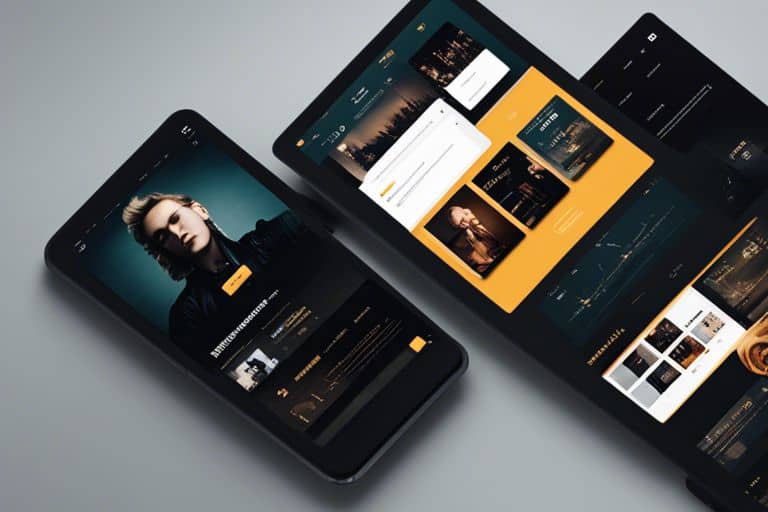


Leave a Reply